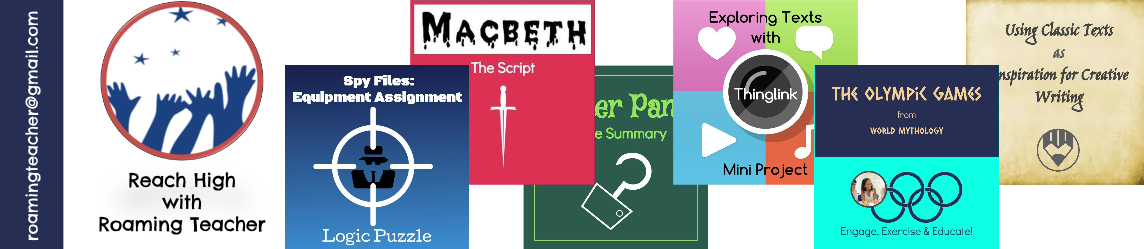Knovio is a tool for creating presentations alongside videos. Viewers see a split screen which shows a Powerpoint-type presentation on one side & the uploaded video on the other. You can use the timeline to ensure that your in sync with the presentation. You can enlarge either screen at any point through the presentation to focus the viewer's attention on either side. Still in Beta testing, but this is definitely worth taking a look at.
Knovio is a tool for creating presentations alongside videos. Viewers see a split screen which shows a Powerpoint-type presentation on one side & the uploaded video on the other. You can use the timeline to ensure that your in sync with the presentation. You can enlarge either screen at any point through the presentation to focus the viewer's attention on either side. Still in Beta testing, but this is definitely worth taking a look at.Thursday 25 August 2011
Knovio
 Knovio is a tool for creating presentations alongside videos. Viewers see a split screen which shows a Powerpoint-type presentation on one side & the uploaded video on the other. You can use the timeline to ensure that your in sync with the presentation. You can enlarge either screen at any point through the presentation to focus the viewer's attention on either side. Still in Beta testing, but this is definitely worth taking a look at.
Knovio is a tool for creating presentations alongside videos. Viewers see a split screen which shows a Powerpoint-type presentation on one side & the uploaded video on the other. You can use the timeline to ensure that your in sync with the presentation. You can enlarge either screen at any point through the presentation to focus the viewer's attention on either side. Still in Beta testing, but this is definitely worth taking a look at.Saturday 20 August 2011
QR Codes
I recently came across this fantastic File Binder on QR codes and using them in education. There's no point in reinventing the wheel, so set aside half an hour to go through the many applications they have to the classroom. If you're completely new to QR codes, they are basically graphics (such as the one to the right) that are read by a 'QR Reader'. These are most conveniently installed on camera-phones and when read will reveal a link, some text (up to 4000 characters) or other information. If you have a camera on your phone, go to your apps store and search for 'QR Reader.' Once downloaded and installed, open the app and select something like 'Get from camera' before pointing it at the black & white box on the right of this post. See what happens? Generate your own codes here. Below are just some of the many uses they can have in education.
Integration:
Integration:
- Use them to create a treasure hunt or web quest; make it even easier with this site.
- In paper-based media, they are much tidier than long web addresses so incorporate them into print materials for learners where they need to visit websites
- Turn posters into interactive tools where learners can scan various QR codes to follow a certain path of learning; some of my learners made a poster about Shakespeare's life and chose to use QR codes to guide their audience to further information
- In the library, print & stick QR codes into books; these could contain review from other students, reflective questions to consider during reading, related book titles/ISBNs etc
- Create a quiz where the answers are revealed by reading the QR code so there is no temptation to look at the answer before it is considered
Chatzy
Chatzy is a cool little tool that allows you to create free, private chatrooms. There is no download, and it can be customised in terms of password access, colours, notifications etc. There is a premium option available, but the free version is fully functional with a relatively unobtrusive ad banner. This type of instant, real-time chat is often much more engaging than discussion threads that can peter out after the initial novelty has worn off. Chatzy is great for using for specific short-term chats in particular - for example, immediately after a unit of work has been completed or just before an assignment is due.
Integration:
Integration:
- Create a long-term chatroom specifically for learners to drop into for support and advice with their learning tasks & assignments. You can then review this periodically to see what type of content or concepts learners are struggling with on a regular basis. Great for AfL!
- Use a chatroom to facilitate discussion around previous learning or personal goals for future learning
- Chatzy provides a platform for all learners to contribute to co-construction of learning, confident in the knowledge that once they type in their views, they will be read and considered by all
- This style of chat is perhaps less intimidating for learners when asking them for feedback around a particular topic
- Learners can create their own chatrooms to have online mini-conferences when working together from a distance - consider its usefulness in inter-school collaboration
Dropbox
Dropbox is an online file storage system that many have already been using for years and with good reason. If you haven't heard the buzz then read this post which sets it out pretty clearly. Dropbox allows you to create a folder on your computer and anything in that folder can be accessed by multiple devices e.g. your computer, your laptop and your smartphone. No need to worry about forgetting that pen-drive or a computer crash, because everything is backed up online where you can access it easily. Many have taken advantage of the referral program to gain even more free space, but few seem to know that if you are a student or teacher, you can get double the free space for referrals - that's 250MB instead of 125MB for each person you refer. Not to be sniffed at! All you need to do is send a message to support from your school account asking for the upgrade and every referral will be appropriately rewarded. Join up using my referral link here and we both get extra free space.
If you already have a Google Site, check out this video on how to integrate Dropbox to your navigation.
Integration:
If you already have a Google Site, check out this video on how to integrate Dropbox to your navigation.
Integration:
- Create a folder for a unit of work containing all the relevant resources. Share this with your groups so they always have access to the materials whether at home, in school or on-the-go.
- Learners can create their own shared folders to store files related to projects they are working on together. If they share this with you, it is then possible to drop in useful materials they might need.
- Create a folder for collecting homework assignments; learners can move their files directly into the folder without fiddling about with attachments.
Screencast-o-matic
This useful tool allow you to make a video of what's happening on your computer screen for up to 15 minutes. Screencast-o-Matic requires no downloads or installers and is really very simple to use. A microphone will enable you to record your voiceover at the same time, should you wish to include audio instruction.
Integration:
Integration:
- Use SoM to record steps of how to access programs & documents or navigate to particular areas of websites or VLEs for the less IT-savvy learners in your class - much clearer than screenshots
- Record yourself completing an assignment (or part of an assignment) while 'thinking out loud' to guide learners through the process of getting started, writing and editing; if it is longer than 15 minutes, you can record episodes for each stage.
- Learners can use SoM to peer teach (for example) using particular programs for certain school tasks.
- For subjects using the Facebook idea (as seen below) SoM will be useful for recording Facebook updates for literary, historic or scientific characters.
Easy Notecards
Easy Notecards is a great place to make flashcards on any topic. There is already a substantial library on there, with some based on books of all kinds, and you can edit your own sets easily and for free. I just got an email this morning from the developer to say that you can now embed the flashcards in a blog, website or VLE which is a very useful addition and the one that will finally encourage me to use them regularly.
Integration:
Integration:
- Create flashcard sets to review learning on any topic - learners can review both sides of the cards to revise, then test themselves by using only one side and trying to recall the accompanying information. Embed on your school website, wiki or VLE for easy access.
- Flashcards provide a disguised method of 'drilling' which some learners really need to retain information. Use Easy Notes to create flashcards on key points or where you notice learners finding difficulty in retaining information after assessments.
- Paraphrase difficult concepts on one side with the original (technical?) explanation on the opposite side and direct learners to test themselves or create their own.
- Use as a competitive game where one team has to write the other side of the flashcard when it is displayed. Encourage collaboration and peer support by insisting on a minimum time for discussion of ideas and final answer.
- Encourage learners to create their own flashcards to review and revise for assessments. They can share and swap these to help each other.
- Use the quiz mode to encourage self-assessment among learners. After completing the quiz, direct learners into groups or pairs for some peer-teaching. After all, they learn best from each other.
Sunday 14 August 2011
Teachers First
Teachers First is a site packed with resources for teaching all subjects from pre-school age up to pre-university. As well as the provision of quality lessons plans, worksheets, projector-friendly materials and more, they also review and include useful online sites and tools. Professional development articles and advice can also be found on here. Set aside at least half an hour to explore the many great features to be found and use them to plan lessons, direct learners and join a large online community of teachers.
Monday 8 August 2011
Interschool Projects - Getting Started
If you are fortunate enough to have found a school you can collaborate on a project with, you may be looking for some ideas to get started. Below are some activities that I have used to get the ball rolling and allow learners to introduce themselves. You can share the results any way you like, but we decided that a wiki was the best way to keep everything in one place and easily accessible.
Getting to Know You
Getting to Know You
- Learners create a poster to introduce themselves. If computer access is readily available, I recommend using a tool such as Glogster. The resulting glogs can be embedded into any website, blog and most VLEs for easy access. Alternatively, links can be emailed or published.
- My learners came up with the idea of producing their own 'A Day in the Life of Me' mini-documentaries. I was totally blown away by how engaged they were and the resulting video shorts (we agreed a maximum of 4 minutes) allowed them to practise and hone their planning, editing and presentation skills. They got a massive confidence boost when these were embedded on our shared wiki and people left comments and questions about their lives. It was also a great way for me to deepen my understanding of their daily lives outside my classroom. Our learners have webcams which is how they did most of the recordings, but others can use school equipment where available or mobile phone cameras, if they have them. If not, perhaps they could scan pictures or find images of their activities through the day, and create a whizzy slideshow presentation using Powerpoint or a free online alternative (such as Prezi or Zoho), in place of a video. Voice comments can be recorded and embedded by using free software such Audacity.
- After these initial activities, my groups have gone on to produce articles (using templates in Word / Pages / online) about individually-chosen aspects of their culture. Past examples have included: local food; national sports; national clothing; traditional festivals etc. but you can easily adapt the topic to suit your learning unit. I find that the learners themselves come up with the most engaging topics. If working lo-tech, these can be hand-written and emailed over.
Sunday 7 August 2011
ePals for Projects
It's the middle of the 'summer' and already the grey matter is focused on the foundations of a project-tastic year ahead. Already, I've made contact with teachers abroad and we are in the process of thrashing out some great learning units. Although I've tried various forums for finding partner schools, it is ePals that really stands out as the leader. If you're short of ideas, they have a bank of projects just waiting to go, but the real reason to bookmark this site is its primary purpose - connecting classrooms. You can either browse the forums to see what projects others are looking for partners to do, or post your own request for collaborators. The forums are searchable by age range, location and even topic so it couldn't be easier. And rather than giving out your email to unknowns, you use the ePals email system to send and receive messages, until you've found your ideal match, when you can continue through ePals or exchange external contacts. You can even create class email addresses to reassure parents and management that your learners won't be meeting new people with their personal accounts. This is one that needs to be planned for, so be sure to leave enough time to get it sorted before the relevant unit begins.
Saturday 6 August 2011
Sophia
 I really like the idea of Sophia. Although there are numerous sites in existence for teachers to share resources with each other, I've not seen one as polished as this that allows learners themselves to access learning 'packets' independently and at no cost. It's based on the idea of a social network exclusively for learning. While I don't think it really follows the model of the likes of Facebook and MySpace, it does allow teachers to create units of learning by incorporating multimedia elements from off and online. As a learner you can create study groups from your learners, and as a learner you can invite friends to study particular topics with you.
I really like the idea of Sophia. Although there are numerous sites in existence for teachers to share resources with each other, I've not seen one as polished as this that allows learners themselves to access learning 'packets' independently and at no cost. It's based on the idea of a social network exclusively for learning. While I don't think it really follows the model of the likes of Facebook and MySpace, it does allow teachers to create units of learning by incorporating multimedia elements from off and online. As a learner you can create study groups from your learners, and as a learner you can invite friends to study particular topics with you.Integration:
- Use Sophia as a tool for promoting independence among your learners when completing homework tasks
- Try upside down instruction and use lesson time for application of new knowledge and to iron out any difficulties
- Challenge your learners to create or improve upon a negotiated topic related to your unit of work
- Use as a tool for differentiation by guiding learners to packets which meet their needs; adapt existing packet to provide levels of difficulty
TES
The Times Educational Supplement is undoubtedly the largest teaching community in the UK. The forums cover a range of subjects and roles, but the main reason teachers call in here is for the resource bank (and possibly the job bank too). Among the resources are thousands of lesson plans and materials for all subjects and ages - all free to download. Most are customisable so they can be adapted to suit your individual classes. A free registration is required but it takes minutes and is worth the hours it will save you in preparation time. Check out the forums while you're there and bookmark it as you'll no doubt be a regular visitor.
Teachit
Teachit is the mainstay of English teachers in the UK, and for good reason. This site contains thousands of multimedia resources including 'Whizzy Things' that you can use on your IWB. Covering a whole range of topics related to Literature, Language & Media, files can be downloaded in pdf format. A subscription allows downloads of customisable Word documents, but if you contribute a small number of acceptable resources, you can get access for free. They also own the late Andrew Moore's site which is excellent for learners to access very comprehensive notes on a range of texts and topics.
[For teachers outside the UK, Key Stage 3 (KS3) covers ages 12-14, KS 4 covers 15-16 and KS5 is 17-18 (pre-university courses).
[For teachers outside the UK, Key Stage 3 (KS3) covers ages 12-14, KS 4 covers 15-16 and KS5 is 17-18 (pre-university courses).
Moodle
If you've got the time though, there's plenty to keep you busy and entertained. Warning: It's very addictive, but also hugely time-consuming initially. However, once you're versed in the basics, the possibilities are endless, and when you do reach the end, you can just write more code to make it do what you want. A long-term investment of time and energy that will be worthwhile for some, but definitely not all.
[For alternatives, follow the Learning Platforms label to other featured tools]
Wikis
I quickly turned to wikis once I realised that my hands were tied on VLEs administrated by bods I rarely had access to, so frantically trying to deal with all the school's IT issues as they were. Wikis are great because you can administer them quickly and easily, moderate learners' usage and they are very straightforward to use. It's fairly easy to get a decent web address from them and they incorporate many useful features such as discussion forums, email notifications, embed media, polls etc. Not to mention that you can plug in most 3rd-party apps to make the whole experience that more engaging. Learners can have complete ownership of their pages, and the ability to revert to an earlier edition of a page means there is no fear of losing data through a careless click.
On the downside, storage space usually fills up pretty quickly meaning you end up hosting documents elsewhere. All-in-all though, this is my top choice for project units, particularly when working with other schools. One I use regularly is Wikispaces - give it a go or suggest an alternative by leaving a comment.
On the downside, storage space usually fills up pretty quickly meaning you end up hosting documents elsewhere. All-in-all though, this is my top choice for project units, particularly when working with other schools. One I use regularly is Wikispaces - give it a go or suggest an alternative by leaving a comment.
[You can find all posts related to this Musing by following the label Learning Platforms]
Topic Index
Click on the topic you are interested in below. All related posts are listed underneath the topic headings. If there is anything you can't find, try a keyword search using the search box in the right-hand sidebar.
About
This is why I blog.
I've been teaching for over 15 years now, and still find the best way to improve my knowledge and practice is collaboration and connection.
I started out teaching EFL, then got my PGCE in English and Drama and, shortly after, a Masters in Education (Applied Linguistics). I've been a tech integrator, am a Google Education Trainer and try to keep track of what's happening in education around the world.
Now I'm teaching abroad in an international school (my 2nd one-to-one Mac environment) and I can't see a return to the UK any time soon. I applaud the resilience of teachers there, but I guess I've just become too used to working alongside parents and students who genuinely value education (and those who commit their lives to it), the quality of the PD, and the autonomy.
Particular interests of mine are meaningful tech integration, PBL (and authentic learning in general) and the embedding of metacognitive and research-based brain-friendly learning strategies.
The more I explore, the more I see just how much there is and I guess that makes me a lifelong learner.
Please do get in touch if you ever want to continue the conversation.
I never teach my pupils; I only attempt to provide the conditions in which they learn.
- Albert Einstein
I've been teaching for over 15 years now, and still find the best way to improve my knowledge and practice is collaboration and connection.
I started out teaching EFL, then got my PGCE in English and Drama and, shortly after, a Masters in Education (Applied Linguistics). I've been a tech integrator, am a Google Education Trainer and try to keep track of what's happening in education around the world.
Now I'm teaching abroad in an international school (my 2nd one-to-one Mac environment) and I can't see a return to the UK any time soon. I applaud the resilience of teachers there, but I guess I've just become too used to working alongside parents and students who genuinely value education (and those who commit their lives to it), the quality of the PD, and the autonomy.
Particular interests of mine are meaningful tech integration, PBL (and authentic learning in general) and the embedding of metacognitive and research-based brain-friendly learning strategies.
The more I explore, the more I see just how much there is and I guess that makes me a lifelong learner.
Please do get in touch if you ever want to continue the conversation.
I never teach my pupils; I only attempt to provide the conditions in which they learn.
- Albert Einstein
[* Secondary means I teach ages 11-18 ]
Contact
I'm always happy to hear suggestions and ideas. Bringing great websites to my attention will certainly leave me indebted to you, so please do share. Just use the form below to drop me a line. I'll try to get back to you asap.
Tikatok
This is a really nice site for writing stories. Learners can create digital books by typing their stories into the workspace, with the option of adding images from the library or via upload. A great tool for creative writing. See below the video for integration ideas.
Integration:
- For reluctant writers, there is a version where they can choose their story type (e.g. sports or superheroes) and prompts are provided to help them get started - no more blank screens or excuses!
- If learners don't have access to computers, use the IWB to create a class story, before selecting prompts for learners to write their own individual tales
- The resulting digi-books are visually appealing and learners will love sharing them with friends and family
- An option for learners to work collaboratively online means everyone can be supported and involved
Flipsnack

Another lovely way for learners to publish their writing. Write in a word processing program, print to pdf and then upload it here to create a 'flippable' book that can be shared with friends and family. Give them a real audience with this great publishing tool.
Integration:
- The resulting books can be embedded into websites, wikis and blogs so they can be shared with everyone online
- Multiple stories on a theme can be combined into an anthology which can be distributed digitally at no cost whatsoever
- The interactive nature of the flippable books makes them much more appealing to reluctant readers
247 Tales: Monthly Creative Writing Competitions
 247Tales.com is a site that has a monthly writing competition with significant cash prizes. What makes this different is that the stories have to be 247 words or less, meaning the writing is not too onerous. With the topic undefined, your students will be allowed to let their creative juices flow. Requires a UK address for entries although (weirdly) international students can enter via that address. There are several prizes per month and often a reading accompanies the month's theme.
247Tales.com is a site that has a monthly writing competition with significant cash prizes. What makes this different is that the stories have to be 247 words or less, meaning the writing is not too onerous. With the topic undefined, your students will be allowed to let their creative juices flow. Requires a UK address for entries although (weirdly) international students can enter via that address. There are several prizes per month and often a reading accompanies the month's theme.Integration:
- Motivate learners to write and edit their work to a very precise brief
- Challenge learners to submit a tale per month with a class leader board to track progress
- Provides a real audience for writing so learners can really think about tailoring their writing
- Comments feature means learners can leave feedback for each other on the site
- Use as a monthly assessment tool with learners checking their development against their learning goals
Future Me
How cool is this? This site allows visitors to write an email to themselves, and then schedule a time for it to be sent in the future. At the time of writing, it offers dates up to the end of 2061. I guess the website could be defunct by then, but maybe not. In the meantime, the learners are sure to be motivated by the thought of writing to themselves a couple of decades down the line.
Integration:
Integration:
- Get learners to draft and edit letters to themselves, perhaps giving advice, describing their situation, talking about their ambitions and predictions or any other topic - great for motivation
- Learners can write to themselves at the beginning of a unit to record their personal learning intentions. They can set the date for the last week of the unit, and then use it to complete a learning reflection. Great for self-assessment.
Curriki
This site is a real find. It's got loads of good resources and they're all free and all downloadable, so you don't have to rely on a dodgy Internet connection 'on the day'.
Integration:
- Use the lesson plans and units of work to cut down on your preparation time.
- The animations can be embedded into your VLE, wiki, website or shared drive as a more visually appealing way to introduce concepts
- Use the animations, videos etc. as models for your learners to base their own presentations on
Knowcase
There are lots of collaborative tools for planning in groups out there, but Knowcase one seems particularly straightforward and user-friendly. It has the simplest and fastest sign-up I've ever seen, and it's ready to use in seconds.
Integration:
- Groups can use this to plan out project work together. As everything appears on one screen, it is easy to keep track of what everyone is doing and rearrange the content so it is best organised
- Could be used for creating timelines with expandable details
- Use as a planner for writing essays - paragraph headings can have details of the supporting sentences indented beneath for a visual representation of how the essay will be structured. Headings can be moved up or down until the essay is coherent
justpaste.it
When I first came across this tool, I didn't really 'get' it. This was because it seemed like an utterly pointless way of sharing self-made webpages in a way that couldn't rival a blog, website or wiki etc. However, the clincher with this is that there is absolutely no sign-up so it is ready-to-go as soon as you hit the page. Type, copy & paste, embed video, insert pictures - you can do it all here. It can be used to create a quick page and then there is a fixed url to be shared via whatever social networking tool or email you choose. All of this can be done using other tools but it's the quick-and-easy, registration-free nature of this which makes it worthwhile.
UPDATE: I used this recently to collaborate on planning with a teacher who wasn't using Gmail and it proved most useful. I could copy a table into it from Word, though not create one at the site. It did jam a couple of times but that might have been my OS. Overall, a very useful fix.
Integration:
- Learners can use this tool to create topic pages which can then be shared via Twitter, Facebook etc.
- Negates the need for anyone to have an account, so can be used on-the-go
- Collate information from a variety of online and offline resources - good for research notes which can then be shared
- Great for inter-school projects where one side does not have ready access to Google Docs
What2Learn
This site is almost too good to be true. Not only can you access loads of great flash games created by other users, but you can custom make your own and it's FREE! Another bonus is the capacity to create accounts so you can monitor learners’ scores.
Integration:
* Create games to introduce vocabulary for a new topic
* Create games to check comprehension
* Use as a fun way to test learning
* Can be embedded into websites, blogs and VLEs for revision / reinforcement purposes
* Games can be played in teams to encourage competition (and thereby motivation in preparation)
* Use as a 'stop-and-check' activity
* Encourage learners to create their own games to test each other
Kerpoof!
A creative site for kids and young teens. In their words, some of the activities:
Integration:
- Make artwork (even if you aren't good at drawing!)
- Make an animated movie (really! it's easy!)
- Earn Koins which you can trade for fun things in the Kerpoof Store
- Make a printed card, t-shirt, or mug
- Tell a story
- Make a drawing
- Vote on the movies, stories, and drawings that other people have made
Integration:
- Even reluctant readers will enjoy the interactive stories - I tried the 'Dr Von Boringburg' (or something like that) and was chuckling regularly. With the option of being read to, there's no reason for kids not to engage with these tales
- Share creations (stories, artwork, animations etc.) from the site with users worldwide. Comment on and receive comments on learners' work
- Play games to introduce, reinforce and revise the topics on offer
My Storymaker
This is a fun site, especially for those learners that struggle with a blank page. They choose their character, location, theme etc and the program guides them in writing their story by asking questions about the objects they have chosen to include. The resulting stories may well be off-the-wall, but I suspect this is a great motivator. NB Stories are only stored online for one month, so they must be printed or saved to pdf before the time expires or they will lose their stories forever.
Integration:
Integration:
- Use it with kids who say they have no ideas to get started.
- Take a range of the elements from the program, and get kids to collaboratively produce a story. They can then work individually on this program to produce their own written version.
- Completed stories can be printed off and displayed or kept. Alternatively, the story reference number can be shared to allow others to access the story online.
Friday 5 August 2011
Edmodo
 If you haven't tried Edmodo yet with your learners, now's the time. It's Facebook-style interface means that learners feel immediately at home in this environment. The initial surprise and delight of my learners when they first logged in was palpable and throughout the course they regularly communicated with minimal instruction from me. In order to stop the learning-related comments being interspersed with chit-chat I created a room for this purpose,
If you haven't tried Edmodo yet with your learners, now's the time. It's Facebook-style interface means that learners feel immediately at home in this environment. The initial surprise and delight of my learners when they first logged in was palpable and throughout the course they regularly communicated with minimal instruction from me. In order to stop the learning-related comments being interspersed with chit-chat I created a room for this purpose,  which they made good use of. Revisiting the site months later, I realised that some had even continued to use it to ask questions about other subjects so this is a real motivational winner. On the downside, the front page is not static as it is filled with the latest posts from the group - just like Facebook, but other than that, it's ace. Free registration, unlimited free storage, comment moderation - what's not to...er...like?
which they made good use of. Revisiting the site months later, I realised that some had even continued to use it to ask questions about other subjects so this is a real motivational winner. On the downside, the front page is not static as it is filled with the latest posts from the group - just like Facebook, but other than that, it's ace. Free registration, unlimited free storage, comment moderation - what's not to...er...like?[You can find all posts related to this Musing by following the label Learning Platforms]
Google Sites
This was a huge favourite of mine this year. Not only could I create slick-looking sites containing the necessary fixed information about the course, but learners create their own pages and link their own sites to give their texts a real audience. By encouraging them to view and comment on each others' sites and pages, they were able to practically apply peer-assessment and support each other through building their texts. As our learners already have Google Apps accounts (used mainly for email), it was a pretty painless transition, with only one log-in for a multitude of services including Google Docs, discussion forums, Picassa (galleries) etc. If Google+ was integrated with Google Apps accounts, it would definitely be my choice for this year, but although there are rumblings that this may be coming, it's not yet available.
[You can find all posts related to this Musing by following the label Learning Platforms]
[You can find all posts related to this Musing by following the label Learning Platforms]
Learning Platforms
Online with Learners
How do you communicate with your learners online, if at all? For years, I've moved from one platform to another in search of the perfect solution. A one-size-fits-all is yet to be found.
When I choose a platform for working with learners, these are some of the features I am looking for.
[You can find all posts related to this Musing by following the label Learning Platforms]
How do you communicate with your learners online, if at all? For years, I've moved from one platform to another in search of the perfect solution. A one-size-fits-all is yet to be found.
When I choose a platform for working with learners, these are some of the features I am looking for.
- Free and ad-free
- Support for collaborative work - learners need to be able to share, discuss and edit
- Easy-to-use-interface - teachers & learners will soon switch off if it's not intuitive to use
- Reliability in terms of being accessible 24-7 - learning opportunities anywhere, anytime
- An engaging environment for learners - I want them to be enthusiastic about logging in
- Autonomy - I want to administrate for my groups and not have to ask the IT team to bestow permissions on a regular basis
- Unlimited (or virtually unlimited) file storage
- Functionality - we have multiple lesson formats and ways of learning; we want a platform that accommodates all of these & allows us to embed any other resources we like e.g. Glogster
[You can find all posts related to this Musing by following the label Learning Platforms]
The Beginning
I've been online since the dawn of the Internet and before that I was on local posting boards. I download at least 3 new apps a week. I spend large chunks of time tinkering with code and programs. I've built websites. I post to forums daily. I use wikis, websites, shared docs and more in my classroom. But I've never blogged. Today, that changes. I may not have much of interest to anyone else to say, but I'm going to finally claim my space and say it anyway. If others should pick some useful sites or resources from my musings, great!
Subscribe to:
Posts (Atom)